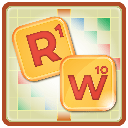FAQ
Category title
{FREQUENTLY_ASKED_QUESTIONS}
General
What is Rackword ?
Rackword is a game designed with the help of word game enthusiasts to become the best word game. Rackword game provides a popular word game version where you can play in real time and compete with up to 4 players in the same game, as well as many variants.
Rackword is also the first word game to feature a true team game mode where players of the same team play simultaneously and cooperate to achieve the best score.
Rackword is also the first word game to feature a true team game mode where players of the same team play simultaneously and cooperate to achieve the best score.
How to get access to the game ?
You can also play by downloading the application on Google Play or Apple Store.
3 easy steps:
1. Create an account by clicking on the "Sign up for free" link from the game page.
2. Activate your account by clicking on the link in the email you received when you signed up.
3. Sign in.
What is the goal of the game ?
The goal of the game is to score the maximum number of points by making words on a game board. The winner is the player who scores the most points at the end of the game.
User and guest accounts
Why do I need to activate my account ?
When you create an account, you must confirm your email address to activate it so that we can be sure that someone else is not using your email address to create an account. Having a valid email address allows you to receive important information about the site, as well as relevant game-related notifications. A valid email address also allows you to recover your account if you lose your username or password.
How to activate my account ?
When you create an account, we send a message to the email address you provided during the signup process. You must activate your account by clicking on the link contained in that message.
What should I do if I don't receive the account activation email ?
First check the spam folder in your mailbox. If you still haven't received the activation email, you can request a new account activation by logging in with the username and password you provided when you registered.
Can I change my username ?
No, unfortunately it is not possible to change your username after the registration. However, if you are logged in as a guest, you can convert your account to a classic account, see Is it possible to convert my guest account to a classic account ?
Why do some players have "Guest_" in front of their username ? What is a guest account ?
Users with a username beginning with "Guest_" are guest players. Guest accounts allow users to enter in the game without signing up, test the game and then sign up later. Guest accounts do not have access to some features.
To create a guest account, just click on the button "continue as guest" from the login page of the game.
Guest accounts have a session-related expiration time. Because they do not have a registered password and email address, it is impossible to recover a guest account in case of a logout. It is therefore strongly recommended that you convert your guest account to a regular account as soon as possible in order to save your progress.
To create a guest account, just click on the button "continue as guest" from the login page of the game.
Guest accounts have a session-related expiration time. Because they do not have a registered password and email address, it is impossible to recover a guest account in case of a logout. It is therefore strongly recommended that you convert your guest account to a regular account as soon as possible in order to save your progress.
Is it possible to convert my guest account to a classic account ?
Yes, you can convert your guest account to a classic account after the first game you play. Just click on "convert my account" when the prompt popup is displayed. If the prompt is not offered during the session, simply refresh the page or relaunch the application and it will be displayed.
I have lost my username or password, what should I do ?
You can retrieve your username or password by clicking on the link "Forgot username/password ?" on the game login page and following the instructions.
How do I change my password ?
If you have lost your password, see I have lost my username or password, what should I do ?. If you are already logged in, you can change your password by clicking on the menu with your username at the top right of the address, then "change my password".
How do I change my profile picture ?
You can do that by clicking on the menu with your username at the top right of the screen, then "My Account", and finally " Change my photo".
Games
How do real-time games work ?
In Rackword, in real-time mode, each player has a limited time of 30 seconds to 2 minutes to play his turn. In this mode, all players of the game must be connected at the same time and the games take only a few minutes.
What is the dictionary used on Rackword ?
Rackword uses a word list suitable for tournaments and competitions. All words accepted on most other word games are accepted on Rackword.
Can we play in multiplayer mode with 3 or 4 players ?
You can play Rackword from 2 to 4 players in free-for-all mode or in team mode 2 vs 2.
How do team games work ?
Team games allow you to play in 2 vs 2, 3 vs 1 or 2 vs 1 Computer mode. Players within the same team play simultaneously and cooperatively to achieve the highest score. At the end of the game, the team with the highest score wins the game.
What is the difference between "Random opp." and "Between friends" games when creating a game ?
When you create a "Random opponent" game ("Random Adv."), the game is public, the first player to accept will be able to join the game. When you create a "Between friends" game, the game is private, only the players you invite will be able to join.
How to play online with friends ?
You can create a private game and invite your friends to join. Just select "Between Friends" when creating the game, then copy the game link and share it with your friends.
I have created a game, how do I invite a friend to join ?
Just click on your friend's username in your friends list, in the chat or in the available players list, and then click on "invite". Please note that you cannot invite a player to a game that has already started.
Can I play in multiple languages ? How do I change the game language ?
The game is only available in English and French for the moment. You can change the language by clicking on the flag usually located at the top right of the screen. You can also change the language from the application options.
I have created a game but why one of the players has not received the invitation.
Make sure you are logged in in the same language as the player and that you have not added them to your blacklist. Also, if the player has blacklisted you, they will not receive your invitations to play.
I have accepted a game but I got the message: "This game does not exist or is already taken"
This message means that the game you are trying to join has been already taken by another player or the game creator has decided to cancel it. It is much easier to create your own game and wait for other players to join.
What do I do when my opponent and I cannot play the last tiles left on our rack ?
When there are less than seven tiles left, the game will automatically end if no valid word is placed on the game board for two consecutive turns.
Players rating
What is the rating ? How are the players' rating computed ?
The rating is the estimation of your level in the community of players. The rating on Rackword is based on an adaptation of the ELO system, commonly used for games such as chess. The rating is updated at the end of each game. The computation depends on the result of the game, your current rating and your opponents' rating.
What is the "rating (B)" ?
The rating (B) indicates your rating for games played against the computer.
Why have I won but my rating didn't change ?
The number of rating points won or lost depends on the rating of your opponents. In general, your rating will increase if you win and decrease if you lose, but it might not change if the rating difference between you and your opponent is very large. The rating might also not change if the game is unrated.
Is it possible to lose points in case of a draw ?
Yes, in case of a draw, the player with the higher rating loses points, and the player with the lower rating gains points.
Messages, chats and rooms
How can I send a private message to my opponent during the game ?
The easiest way is to click on the player's username in the score panel, then "Message".
How do I leave a message for an offline player ?
If you have already chatted with the player, you will be able to find him/her in your conversation history. Alternatively, if the player is in your friends list, simply select their username from your friends list and click "message". Otherwise, you can type the player's username directly into the recipient's area of the chat panel and then type your message.
How to block a user ?
You can add a player to your blacklist, by clicking on their username in the chat and then "Add to my blacklist". You can also do that by clicking on the player's username in the scoreboard and then "block". When you add a player to your blacklist, you will no longer receive private messages from that player, you will no longer receive their invitation to play games and you will also no longer see the games they create.
Can I block my opponent during the game ?
Yes, you can add your opponent to your blacklist, without impacting the game in progress. Your opponent will no longer be able to send you private messages and you will not receive his/her next game requests.
How do I report a bad behavior ?
You can report a player by clicking on the menu Rackword then contact us.
Can I create my own game room ?
Yes, it is possible to create a private room on Rackword to play with friends and classmates. If you use Rackword for education, non-profit organization or in a school context, you can get a free room for you and your students or learners. Just contact us.
Membership
What are memberships ?
Rackword is free, but some options are reserved for premium members to ensure the maintenance and continuity of the service. Subscribing to a membership plan is the best way to support Rackword. You also get features exclusively available for premium members.
Is the membership automatically renewed ?
No, it is a one-time payment. At the end of your subscription you will have to renew it manually to continue enjoying the benefits of premium membership.
What happens if I don't renew my membership before the expiration date ?
Before the expiration date of your membership, you must renew it, otherwise you will lose all your premium benefits. Your friends list and blacklist will not change, but you will not be able to add more users as long as their size is higher than the default limit for non-members.
Can I upgrade my plan from Silver to Gold ?
The only way to change your plan is to subscribe to the Gold plan. In that case, your Silver plan will be converted to a Gold plan by reducing the number of remaining days in the prorata of the Silver/Gold difference, then credited with the Gold membership.
Can I switch my plan from Gold to Silver ?
No, you must wait until your Gold membership expires and then subscribe to a Silver membership.